반응형
1. 디비버 다운로드 url
: DBeaver Community 24.0.5를 다운로드를 받았습니다.
Download | DBeaver Community
Download DBeaver Community 24.0.5 Released on May 19th 2024 (Milestones). It is free and open source (license). Also you can get it from the GitHub mirror. DBeaver PRO 24.0 Released on March 11th, 2024 PRO version website: dbeaver.com Trial version is avai
dbeaver.io
2. 데이터베이스 연결 방법(MySQL)

2.1 MySQL 선택 후 다음 클릭

2.2 DB 접속 정보 입력 후 Test Connection 클릭

2.3 MySQL 사용을 위한 driver 이므로 해당 팝업이 필요하면 다운로드(download) 진행
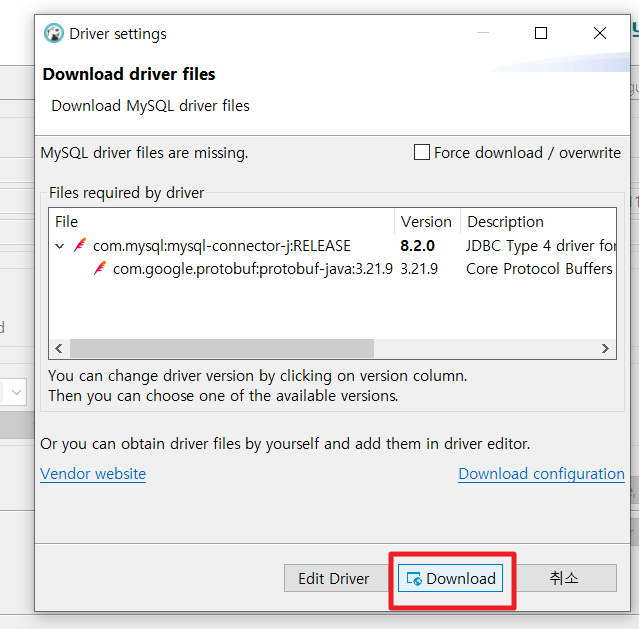
위의 순서대로 진행을 했다면, 문제없이 db 접속해서 사용이 가능할 것입니다.
반응형
'Tool > DBeaver' 카테고리의 다른 글
| [DBeaver(디비버)] auto commit 해제 방법 (0) | 2024.10.31 |
|---|---|
| [DBeaver(디비버)] 쿼리 작성 시 라인 수 표시 (0) | 2024.08.29 |
| [DBeaver(디비버)] 데이터 엑셀 추출 시 한글 깨짐 현상 처리 (0) | 2024.07.22 |
| [DBeaver(디비버)] 데이터 엑셀 추출 방법 (0) | 2024.07.20 |
| [DBeaver(디비버)] 단축키 정리 모음 (0) | 2024.05.29 |




댓글