Tool/Eclipse
[Eclipse] 이클립스 svn 연결 ( 재연결 )
챠챠12
2022. 6. 20. 17:04
반응형
1. 다시 연결해야하는 project 선택 후 오른쪽 마우스 클릭 → [Team] → [Share Project...]
2. Use existing repository location 체크 > next 클릭
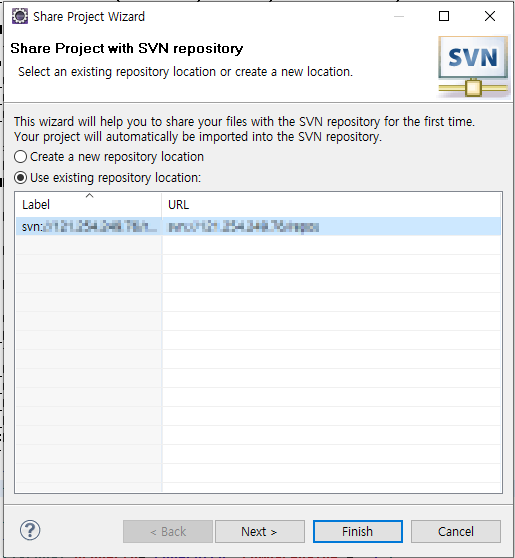
3. SVN 정보 설정
- Use project settings
: 리스트의 있는 셋팅 정보 사용할 경우
- Create Location using project settings
: 새로운 SVN 주소 추가할 경우
- Reconnect to another repository location (drop existing SVN meta-infomation)
: 기존의 SVN 정보를 삭제하고, 새로운 SVN 주소 연결할 경우
저의 경우에는
svn 정보를 삭제한 것이 아니므로
use project settings 를 선택해서 다시 연결하였습니다!! 이
여러가지 찾아봤을 때
◎ Reconnect to another repository location (drop existing SVN meta-infomation) 를 할때 잘못하면 커밋 될 수 있다고 해서 조심해서 진행합시다...
반응형